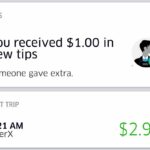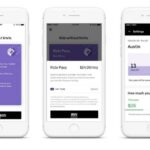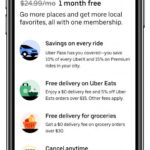Do you know the difference between Uber Pass vs Uber Eats Pass? Have you used these services? If not, it is time to make life easier and get familiar with these concepts. For example, Uber Passes can bring more ease into your life by freeing up some of your precious time.
Uber has a monthly membership plan, Uber Pass. You can sign up for the Uber Pass that includes discounts on Uber Eats orders and rides, while Uber Eats Pass is only good for orders on Uber Eats. Uber Pass costs $24.99 a month in the USA, whereas Uber Eats Pass only costs $9.99.

If you are a regular Uber user, these passes can significantly benefit you. And the best news is that you have the option of choosing a pass for rides and ordering food or just for ordering food.
Uber Pass vs Uber Eats Pass
Companies create membership programs to boost customer loyalty, so they have been devised to benefit you. When it comes to Uber, it is time to travel and order more, for less!
The beauty of these memberships is that you get to decide which one is best for you. If you only use Uber Eats, then you can use the Uber Eats Pass by itself. If you use Uber for rides, your only option is the Uber Pass, which you can use for both rides and the delivery service.
What Is Uber Pass?
You are probably wondering what kind of discounts you receive. Is it worth paying for a monthly membership? Well, if you use this service often, it is.
You can cancel your membership at any time. Therefore, it is something to try out and keep track of your use to see if it makes sense financially for you.
Save Money on Trips with Uber Pass
- Get 10% off economy rides (UberX, UberXL, Uber Green, Uber Comfort)
- receive 15% off Premium rides (Uber Black, Premier and SUV rides)
- Use this pass for up to 65 trips a month.
- Read below to find all of the Uber Eats Pass benefits included on the Uber Pass!
What Is Uber Eats Pass?
We get it; you are busy. Everyone is busy these days. For that reason, Uber Eats Pass makes it easy for you to get restaurant-made meals and every grocery order right to your front door.
Uber Eats is the most popular food delivery service globally, with 66 million people using it. Furthermore, this service accounts for 29% of the food delivery market across the globe.
Uber Eats is available in 6,000 cities worldwide and is affiliated with 600,000 restaurants globally. Check out the Uber Eats website to confirm there is service where you live. For now, you can only subscribe to one city at a time with this service.
If you order Uber Eats more than three times a month and have an average delivery fee of $4 to $5, then the service is worth it.
Save Money with Uber Eats Pass
- No delivery fee
- 5% discount on select restaurants
- Available for orders more than $15
- Receive 30 restaurant delivers a month using this service
- Receive grocery deliveries from Uber Eats (find information for your area here.)
Signing Up for the Service
Are you ready for more Uber in your life? In the case of YES, here we will share how to sign up and cancel these services to make your life easier.
How to Sign Up for Uber Pass
- Download the most current version of the app.
- Click on the menu button on the top left of the app.
- From the list, choose “Uber Pass.”
- Read the benefits. Select “Get a Pass.”
- Buy your Uber Pass.
How to Unsubscribe
Cancel your subscription at any time for no additional fees or penalties. Since it is a monthly membership, it is only valid for one month and is renewed automatically until you cancel. You can get more details about “How to Cancel Uber Pass” here.
- Click on the menu button on the top left of the app.
- Select “Uber Pass” to open this hub.
- Look for the “Auto-Renew” toggle button and move it to “off.
How to Sign Up for Uber Eats Pass
- Download the most current version of the app.
- Select the profile icon that is found at the bottom menu bar to view your account.
- Choose “Eats Pass.”
How to Unsubscribe
- Go to the profile icon.
- Click on “Eats Pass.”
- Look for the “Auto-Renew” toggle button and move it to “off.”
When you unsubscribe, you will have access to the service until the end of your current billing period.
Things to Remember About these Passes
To not be surprised when using these passes, here are some things you should remember.
- You can only use the benefits of these memberships in the country where you purchased them.
- These options do not exist in California in the USA.
- For Uber Eats Pass, no delivery fee doesn’t mean free delivery. There are still service fees and taxes applied. Additionally, not all restaurants are included in the service.
- To find out the “best hours for Uber Eats,” click here.
Conclusion
If you think these membership passes could be beneficial, try them. Indeed, you can subscribe for a month and decide for yourself.
If you want to give the gift of Uber, learn more here (“How to Use Uber Gift Card”).
If you ever want to “Uber with a bike,” learn more about how to do it here.
If you plan on Ubering from the “Orlando Airport,” click here.